Top Interview Questions on Java Producer-Consumer
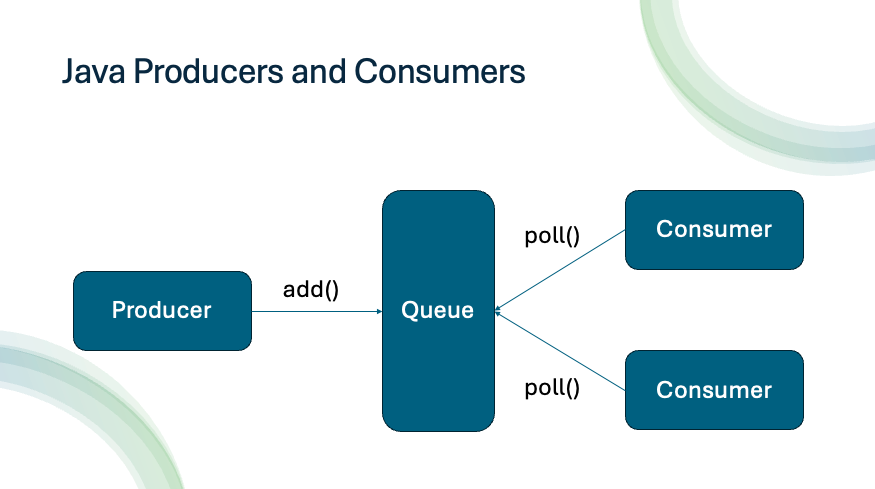
In concurrent programming, the Producer-Consumer problem is a classic synchronisation scenario where two entities share a common resource, typically a buffer or queue. The Producer creates data and adds it to the queue, while the Consumer retrieves and processes that data.
In this guide, we’ll:
- Implement a thread-safe Producer-Consumer solution in Java.
- Fix common pitfalls (race conditions, deadlocks).
- Answer frequent interview questions.
Contents
- 1 Problem Overview
- 2 Importance of Synchronisation
- 3 Initial Implementation of Shared Buffer (Non-Thread-Safe)
- 4 Fixed Implementation (Thread-Safe)
- 5 Common Interview Questions
- 5.0.1 1. Why should we check the waiting conditions on the while loop instead of the if block?
- 5.0.2 2. Why should we use the notifyAll() rather than the notify() method?
- 5.0.3 3. Why wait() method should be called from a synchronized method or block?
- 5.0.4 4. Why wait() and notify() methods are defined in java.lang.Object class instead of Thread?
- 5.0.5 5. What happens if a thread throws Exception inside a synchronized block?
- 6 Conclusion
Problem Overview
In our scenario, the Producer may try to add an item to a full buffer, while the Consumer might attempt to remove an item from an empty buffer. This can lead to synchronisation issues that need to be handled effectively.
Key Challenges in Producer-Consumer Scenarios
| Issue | Description |
|---|---|
| Buffer Overflow | The producer adds data to a full buffer. |
| Buffer Underflow | Consumer tries to read from an empty buffer. |
| Race Conditions | Multiple threads access the buffer simultaneously → corrupting the state. |
Importance of Synchronisation
The Producers and Consumers problem is critical in computer science as it illustrates the challenges of coordinating access to shared resources in a multi-threaded environment.
We’ll start by implementing a simple shared buffer using a Queue.
class SharedBuffer {
private final Queue<Integer> queue = new LinkedList<>();
private final int capacity;
public SharedBuffer(int capacity) {
this.capacity = capacity;
}
public void produce(int item) {
queue.add(item); //Problem: No capacity check
System.out.println("Produced: " + item);
}
public Integer consume() {
if (queue.isEmpty()) {
System.out.println("Buffer is empty! Consumer cannot consume.");
return null;
} else {
Integer item = queue.poll();
System.out.println("Consumed: " + item);
return item;
}
}
public int size() {
return queue.size();
}
public int getCapacity() {
return capacity;
}
}Next, we’ll create a Producer class that implements the Runnable interface.
class Producer implements Runnable {
private final SharedBuffer sharedBuffer;
public Producer(SharedBuffer sharedBuffer) {
this.sharedBuffer = sharedBuffer;
}
@Override
public void run() {
for (int i = 0; i < 15; i++) {
sharedBuffer.produce(i);
try {
Thread.sleep(100); // Simulate production time
} catch (InterruptedException e) {
Thread.currentThread().interrupt();
}
if (sharedBuffer.size() > sharedBuffer.getCapacity()) {
System.out.println("ERROR: Buffer exceeded capacity! Current size: " + sharedBuffer.size());
}
}
}
}Now we’ll implement the Consumer class.
class Consumer implements Runnable {
private final SharedBuffer sharedBuffer;
public Consumer(SharedBuffer sharedBuffer) {
this.sharedBuffer = sharedBuffer;
}
@Override
public void run() {
for (int i = 0; i < 15; i++) {
sharedBuffer.consume();
try {
Thread.sleep(150); // Simulate consumption time
} catch (InterruptedException e) {
Thread.currentThread().interrupt();
}
}
}
}Finally, we will create the main method to run our simulation.
public class ProducerConsumerSimulation {
public static void main(String[] args) {
SharedBuffer sharedBuffer = new SharedBuffer(5); // Buffer size of 5
Thread producerThread = new Thread(new Producer(sharedBuffer));
Thread consumerThread = new Thread(new Consumer(sharedBuffer));
producerThread.start();
consumerThread.start();
}
}Run the ProducerConsumerSimulation class. You should see the Producer producing items and the Consumer consuming them. Watch for error messages indicating when the Producer exceeds the buffer capacity.
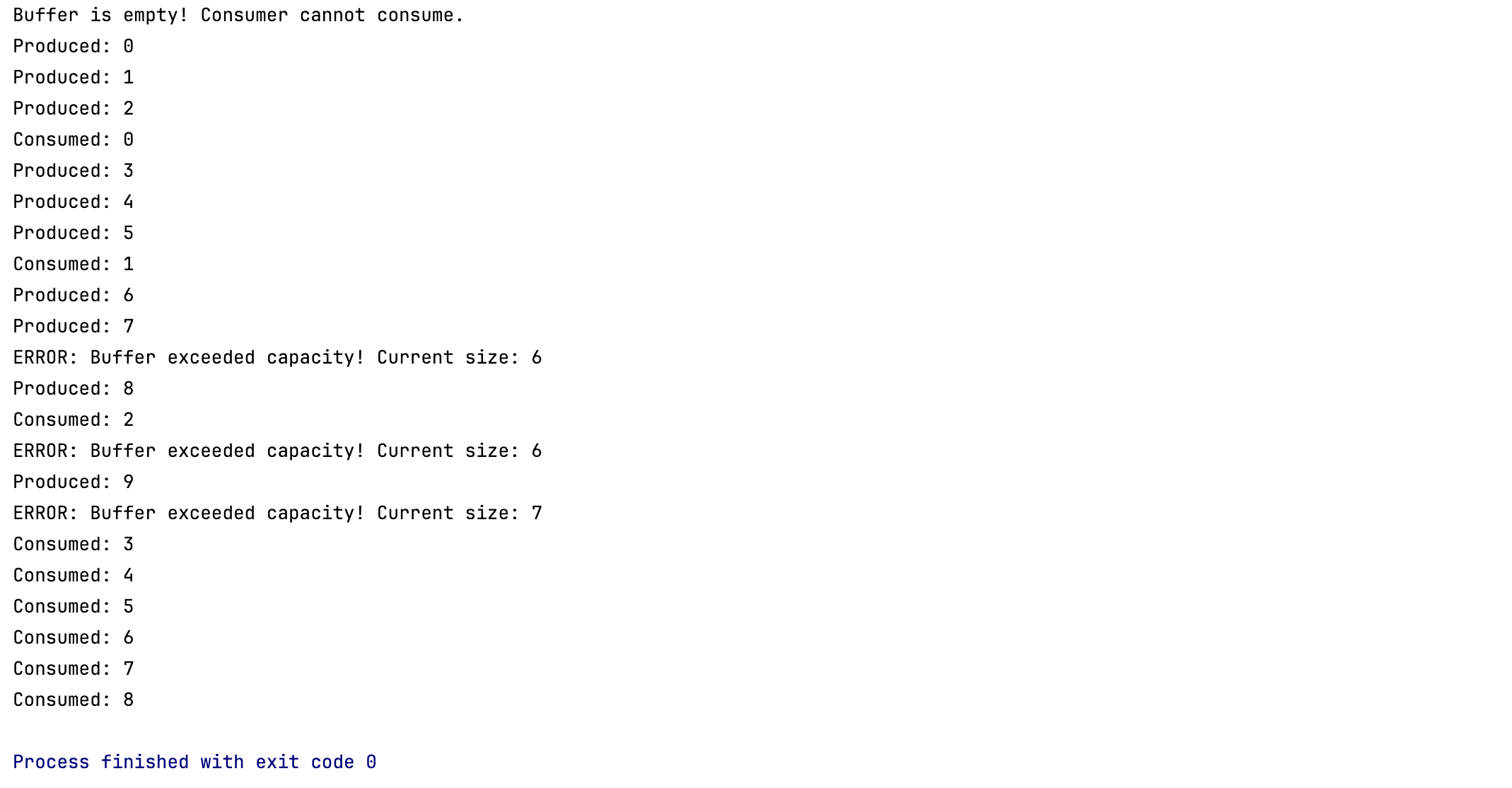
If we add in one more Consumer thread, we may encounter the same item being consumed twice:
...
Consumed: 2
Consumed: 2
...Analysing the Problems in the Code
In our current implementation, we observe several issues that arise from the lack of synchronisation:
- Buffer Overflow:
- The Producer can add items to the buffer even when it exceeds its specified capacity. This is evident from the error messages indicating that the buffer size exceeds the capacity, e.g., “ERROR: Buffer exceeded capacity!”
- No Blocking Mechanism:
- There are no mechanisms in place to block the Producer when the buffer is full or to block the Consumer when the buffer is empty. This leads to uncoordinated access to the shared resource.
- Race Conditions:
- Multiple threads may interact with the shared buffer simultaneously without coordination, causing unpredictable behaviour. For instance, if we have multiple Consumers, a scenario can arise where one Consumer consumes an item while another Consumer, unaware of the first, attempts to consume the same item.
- Inefficient Consumption:
- The Consumer may attempt to consume items even when none are available, which leads to messages like “Buffer is empty! Consumer cannot consume.”
Without synchronisation, both the Producer and Consumer can perform actions that lead to inconsistencies in the shared buffer’s state.
Fixed Implementation (Thread-Safe)
To address these issues, we will implement synchronisation techniques using synchronized, wait(), and notify(). This will help us manage access to the shared buffer properly and ensure that the Producer and Consumer operate in harmony.
Here’s how we can implement synchronisation in the SharedBuffer class and ensure proper communication between the Producer and Consumers.
class SharedBuffer {
private final Queue<Integer> queue = new LinkedList<>();
private final int capacity;
public SharedBuffer(int capacity) {
this.capacity = capacity;
}
// Thread-safe produce()
public synchronized void produce(int item) throws InterruptedException {
while (queue.size() == capacity) {
System.out.println("Buffer is full! Producer waiting...");
wait(); // Releases lock, waits for consumer to notify
}
queue.add(item);
System.out.println("Produced: " + item);
notifyAll(); // Wakes up all waiting consumers
}
public synchronized Integer consume() throws InterruptedException {
while (queue.isEmpty()) {
System.out.println("Buffer is empty! Consumer waiting...");
wait(); // Releases lock, waits for producer to notify
}
Integer item = queue.poll();
System.out.println(Thread.currentThread().getName() + " consumed item " +item+ ".");
notifyAll(); // Wakes up all waiting producers
return item;
}
public synchronized int size() {
return queue.size();
}
public int getCapacity() {
return capacity;
}
}
class Producer implements Runnable {
private final SharedBuffer sharedBuffer;
public Producer(SharedBuffer sharedBuffer) {
this.sharedBuffer = sharedBuffer;
}
@Override
public void run() {
for (int i = 0; i < 10; i++) {
try {
sharedBuffer.produce(i);
Thread.sleep(100); // Simulate production time
} catch (InterruptedException e) {
Thread.currentThread().interrupt();
}
}
}
}
class Consumer implements Runnable {
private final SharedBuffer sharedBuffer;
public Consumer(SharedBuffer sharedBuffer) {
this.sharedBuffer = sharedBuffer;
}
@Override
public void run() {
for (int i = 0; i < 10; i++) {
try {
sharedBuffer.consume();
Thread.sleep(200); // Simulate consumption time
} catch (InterruptedException e) {
Thread.currentThread().interrupt();
}
}
}
}
public class Main {
public static void main(String[] args) {
SharedBuffer sharedBuffer = new SharedBuffer(5); // Buffer size of 5
Thread producerThread = new Thread(new Producer(sharedBuffer));
Thread consumerThread = new Thread(new Consumer(sharedBuffer));
Thread consumer2Thread = new Thread(new Consumer(sharedBuffer));
producerThread.start();
consumerThread.start();
consumer2Thread.start();
}
}Key Changes Made in Producer-Consumer
SynchronizedMethods:- Both
produce()andconsume()methods are marked assynchronized, ensuring that only one thread can execute these methods at a time.
- Both
- Blocking with
wait():- The Producer waits if the buffer is full, and the Consumer waits if the buffer is empty. This prevents them from trying to operate in an unavailable state.
- Notifying Threads:
- After producing an item, the Producer calls
notifyAll()to wake up any waiting Consumers. Similarly, after consuming an item, the Consumer callsnotifyAll()to wake up any waiting Producers.
- After producing an item, the Producer calls
- Handling InterruptedException:
- Both methods handle
InterruptedException, ensuring that the thread’s interrupted state is preserved.
- Both methods handle
With this implementation, you will see output that includes the names of the Consumer threads, like this:
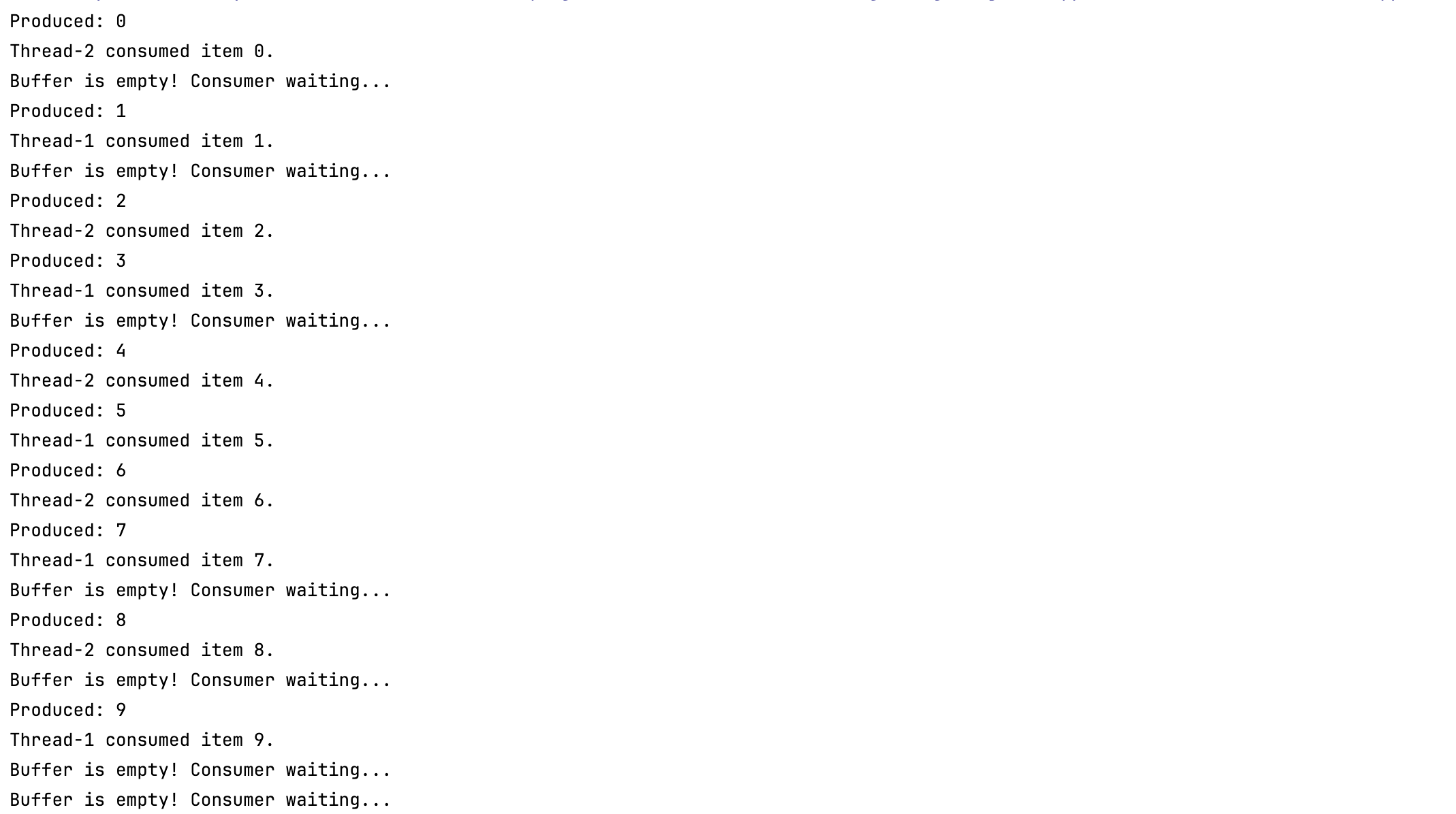
Common Interview Questions
1. Why should we check the waiting conditions on the while loop instead of the if block?
Condition Re-evaluation:
- When a thread wakes up from waiting (after a
notify()), it does not automatically mean the condition it was waiting for has changed. Usingwhileensures the thread checks the condition again. - If we use
if, there’s a risk that the thread proceeds without re-checking the condition, leading to potential errors.
Spurious Wakeups:
- Threads can wake up from waiting due to reasons other than a
notify(), known as “spurious wakeups.” Usingwhilehelps protect against this by forcing the thread to re-evaluate the condition. Always use a loop (while) to check the condition after waking up.
2. Why should we use the notifyAll() rather than the notify() method?
Waking Up All Waiting Threads:
notifyAll()wakes up all threads that are waiting on the object’s monitor, whilenotify()only wakes one. This is particularly important in scenarios with multiple producers and consumers.
Avoiding Deadlocks:
- Using
notifyAll()can help prevent situations where a singlenotify()might not wake the right thread, potentially leading to deadlocks or threads waiting indefinitely.
Fairness:
- In a multi-threaded environment, using
notifyAll()ensures that all waiting threads get a chance to proceed when the condition changes, promoting fairness.
Complex Conditions:
- If multiple threads are waiting for different conditions (e.g., multiple consumers waiting for items and multiple producers waiting for space),
notifyAll()ensures that all threads can recheck their conditions after being woken up.
3. Why wait() method should be called from a synchronized method or block?
Intrinsic Lock Requirement:
- The
wait(),notify(), andnotifyAll()methods are designed to be used with the intrinsic lock (or monitor) of the object on which they are called. When a thread callswait(), it must own the lock on that object.
Releasing the Lock:
- When a thread calls
wait(), it releases the lock on the object and enters the waiting state. This allows other threads to acquire the lock and make progress. Ifwait()were called without holding the lock, there would be no lock to release, leading toIllegalMonitorStateExceptionexceptions.
Ensuring Atomicity:
- The
synchronizedkeyword ensures that the thread callingwait()holds the intrinsic lock of the object. By callingwait()within asynchronizedblock, you ensure that the state check and the call towait()are performed atomically. This prevents race conditions where the state might change between the check and the wait call.
4. Why wait() and notify() methods are defined in java.lang.Object class instead of Thread?
Threads need to acquire a lock (or monitor) on an object to enter a synchronized block or method. Threads do not need to know which specific thread currently holds the lock. They only care whether the lock is available. If the lock is not available (held by another thread), the thread will wait until the lock is released.
Coordination with wait() and notify():
- A thread that calls
wait()on an object releases the lock and waits until another thread callsnotify()ornotifyAll()on the same object. - This allows threads to coordinate without knowing the details of other threads.
Intrinsic Lock Mechanism:
- Every Java object has an intrinsic lock associated with it, also known as a monitor. The
wait(),notify(), andnotifyAll()methods are used to coordinate thread activity based on this monitor. - By defining these methods in the
Objectclass, Java allows any object to be used as a lock for synchronisation purposes, not just threads.
Object-Level Synchronisation:
- Synchronisation in Java is based on object-level locks. When a thread enters a
synchronizedblock, it acquires the lock of the object that is used to synchronise the block. Thewait()method releases this lock and puts the thread into a waiting state. Thenotify()andnotifyAll()methods wake up threads that are waiting on this lock. - These methods need to be in the
Objectclass so that any object can be the target of synchronisation.
5. What happens if a thread throws Exception inside a synchronized block?
When a thread enters a synchronized block or method, it acquires the lock on the synchronized object. If an exception is thrown inside the synchronized block, the thread exits the block. Exiting the block, whether normally or due to an exception, causes the lock to be released. Once the lock is released, other threads waiting for the lock can acquire it and proceed with their execution.
6. What is the difference between wait() and sleep()?
- wait(): Releases the lock and allows other threads to acquire it; should be called from a
synchronizedcontext. - sleep(): Does not release the lock and simply pauses the current thread for a specified duration.
7. What is the purpose of the volatile keyword in Java?
- Definition: Indicates that a variable’s value will be modified by different threads.
- Usage: Ensures visibility of changes to variables across threads, preventing caching issues.
Conclusion
The Producer-Consumer problem is a fundamental concept in concurrent programming that highlights the importance of synchronisation when accessing shared resources. By implementing synchronisation mechanisms, we can ensure that our applications run smoothly and efficiently, avoiding potential pitfalls such as race conditions and deadlocks.
In the next tutorial, we’ll explore how BlockingQueue and Semaphore can be used to resolve the producer-consumer problem.
Share this content:
Leave a Comment